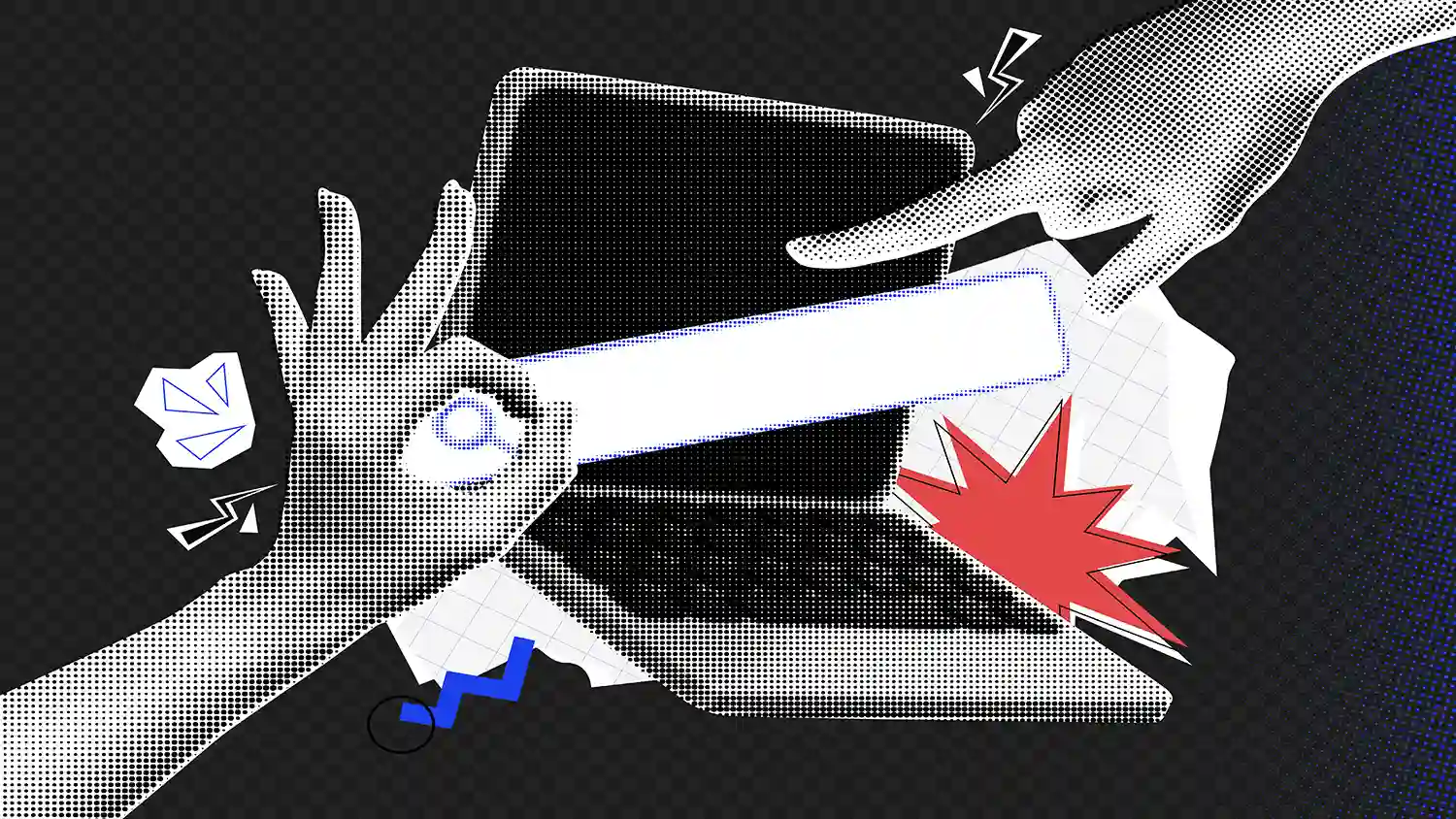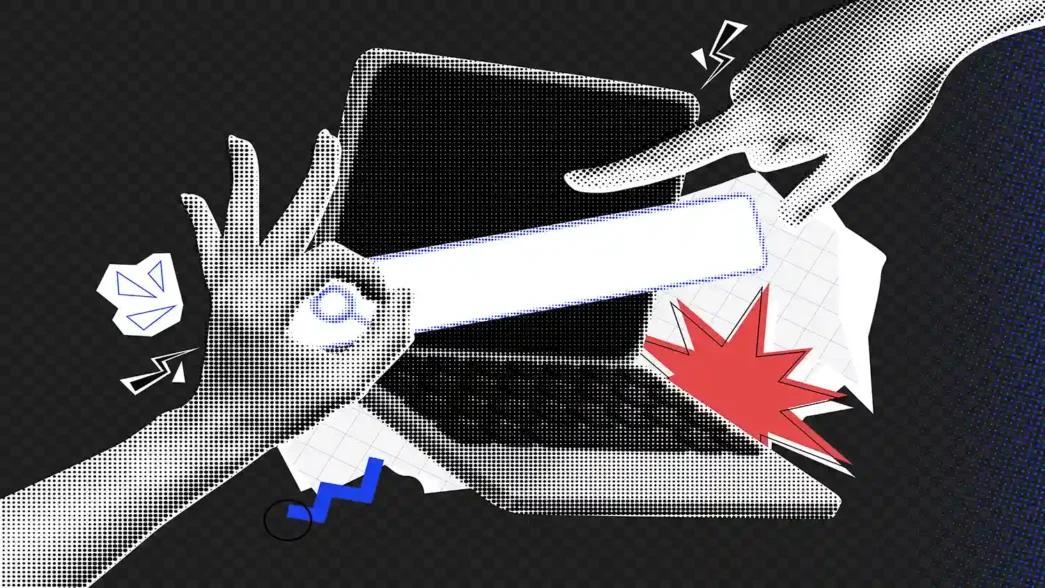Managing your website’s Domain Name System (DNS) is crucial for ensuring it is accessible and performs well. Illevante Cloud DNS Zone is a powerful tool designed to simplify DNS management while providing high performance and robust security. Whether you’re a website owner, developer, or IT professional, using Illevante Cloud DNS Zone can enhance your website’s speed, reliability, and security.
In this article, we will dive into the details of DNS management, explore the features and benefits of Illevante Cloud DNS Zone, and explain how it can help you manage your DNS settings effectively.
What is DNS?
DNS stands for Domain Name System, which is often referred to as the “phonebook of the internet.” It translates domain names (like www.example.com) into IP addresses, which are used by computers to communicate with each other. Without DNS, users would need to remember IP addresses instead of domain names to access websites.
When a user types a domain name into their browser, DNS servers match that domain name with its corresponding IP address and direct the browser to the correct server where the website is hosted. Effective DNS management is critical because it directly affects the availability, speed, and security of your website.
What is Illevante Cloud DNS Zone?
Illevante Cloud DNS Zone is a cloud-based DNS management service designed to offer fast, secure, and reliable DNS resolution for websites. It provides a user-friendly interface for managing DNS records, reducing latency, and improving website performance. Illevante Cloud DNS Zone also includes advanced features like automatic failover, load balancing, and DDoS protection to safeguard websites from downtime and cyber threats.
Key Features of Illevante Cloud DNS Zone
Illevante Cloud DNS Zone offers a range of features that make it an ideal choice for DNS management. Below are some of its key features:
1. User-Friendly DNS Management Interface
Illevante Cloud DNS Zone offers an intuitive, web-based interface that makes DNS management simple, even for non-technical users. With an easy-to-navigate dashboard, users can manage DNS records, create and edit zones, and configure various DNS settings quickly and efficiently.
2. Global Anycast Network
Illevante Cloud DNS Zone operates on a global Anycast network, meaning DNS requests are routed to the nearest data center. This reduces latency and improves the performance of your website by providing faster DNS resolution. The Anycast network also ensures high availability by distributing traffic across multiple data centers.
3. Advanced DNS Records
Illevante Cloud DNS Zone supports a wide range of DNS record types, including A, AAAA, CNAME, MX, TXT, and SRV records. This flexibility allows users to configure their DNS settings according to their specific needs, whether for email routing, domain verification, or website hosting.
4. DNSSEC Support
DNS Security Extensions (DNSSEC) add an extra layer of security by ensuring that DNS queries are not tampered with during transmission. Illevante Cloud DNS Zone fully supports DNSSEC, allowing users to protect their domain from cache poisoning and man-in-the-middle attacks.
5. Automatic Failover
One of the standout features of Illevante Cloud DNS Zone is its automatic failover capability. In the event that your primary server goes down, traffic is automatically routed to a backup server, ensuring continuous availability of your website. This feature minimizes downtime and keeps your website accessible even during server failures.
6. Load Balancing
Illevante Cloud DNS Zone offers built-in load balancing to distribute traffic evenly across multiple servers. By balancing the load, you can optimize server performance, prevent overloading, and ensure a smooth user experience, even during periods of high traffic.
7. DDoS Protection
Illevante Cloud DNS Zone includes robust Distributed Denial of Service (DDoS) protection. This shields your DNS infrastructure from malicious traffic and ensures that your website remains online even during large-scale attacks. The system automatically detects and mitigates DDoS attacks in real-time.
8. Geo-Targeting
Illevante Cloud DNS Zone provides geo-targeting capabilities, allowing you to direct users to different servers based on their geographic location. This feature improves website performance by delivering localized content faster and optimizing load times for users in various regions.
9. Real-Time Monitoring and Analytics
With Illevante Cloud DNS Zone, you can monitor DNS activity in real time. The platform provides detailed analytics and insights into DNS performance, traffic patterns, and query resolution times. These metrics help identify potential issues and optimize DNS settings for better performance.
Benefits of Using Illevante Cloud DNS Zone
Illevante Cloud DNS Zone offers several benefits that make it an essential tool for website owners and administrators:
1. Improved Website Performance
By leveraging a global Anycast network, Illevante Cloud DNS Zone reduces latency and speeds up DNS resolution times. This directly enhances website performance, leading to faster page load times and a better user experience.
2. Increased Reliability
The automatic failover and load balancing features of Illevante Cloud DNS Zone ensure that your website remains available even during server outages or traffic spikes. These features reduce downtime and improve the reliability of your website.
3. Enhanced Security
With built-in DNSSEC, DDoS protection, and other security measures, Illevante Cloud DNS Zone helps protect your website from cyber threats. This added layer of security ensures that DNS queries are secure and that your website remains protected from malicious attacks.
4. Simplified DNS Management
The user-friendly interface of Illevante Cloud DNS Zone makes it easy to manage DNS records and zones without requiring advanced technical knowledge. The platform’s clear design and automation features save time and reduce the risk of errors in DNS configuration.
5. Scalability
Illevante Cloud DNS Zone is built to scale with your website as it grows. Whether you’re managing a single site or multiple domains, the platform can handle increasing traffic and DNS queries without compromising performance.
6. Comprehensive Support for All Record Types
Illevante Cloud DNS Zone supports all standard DNS record types, including A, AAAA, CNAME, and MX records. This allows for complete customization of your DNS settings, whether you’re setting up email servers, redirecting traffic, or verifying domain ownership.
How to Set Up DNS Management with Illevante Cloud DNS Zone
Setting up DNS management with Illevante Cloud DNS Zone is straightforward. Here’s a step-by-step guide to getting started:
Step 1: Sign Up for Illevante Cloud DNS Zone
Visit the Illevante Cloud DNS website and sign up for an account. Once you’ve created your account, you can log in to the dashboard.
Step 2: Add Your Domain
From the dashboard, select the option to add a new domain. Enter your domain name and verify ownership through one of the supported verification methods.
Step 3: Configure DNS Records
After adding your domain, you can configure DNS records such as A records, CNAME, MX, and TXT. Depending on your website’s requirements, you can add or edit the necessary records.
Step 4: Enable DNSSEC (Optional)
For enhanced security, consider enabling DNSSEC. You can activate DNSSEC for your domain from the settings tab in the dashboard.
Step 5: Set Up Load Balancing or Failover
If your website requires load balancing or automatic failover, configure these options in the advanced settings. You can specify multiple servers and prioritize traffic distribution to ensure optimal performance.
Step 6: Monitor Performance
Once your DNS settings are configured, you can monitor DNS performance from the analytics section of the dashboard. This provides real-time data on query resolution times, traffic sources, and potential issues.
Conclusion
Illevante Cloud DNS Zone is a powerful, flexible, and secure DNS management solution designed to meet the needs of modern websites. With features like automatic failover, load balancing, DNSSEC, and DDoS protection, it ensures that your website remains fast, reliable, and secure. Whether you’re managing a personal blog or a large-scale business website, Illevante Cloud DNS Zone simplifies DNS management and provides the tools you need to optimize your website’s performance and security.