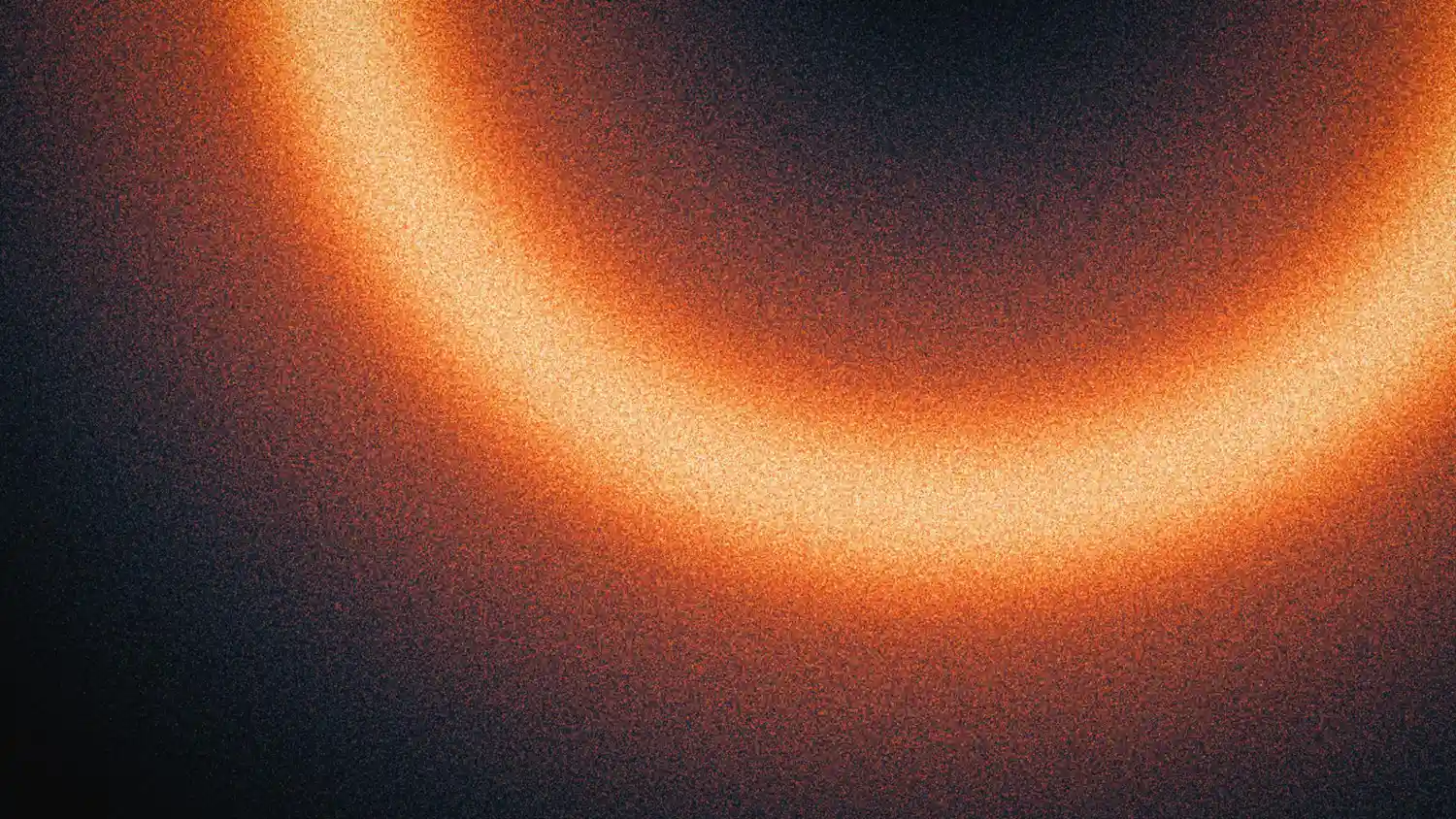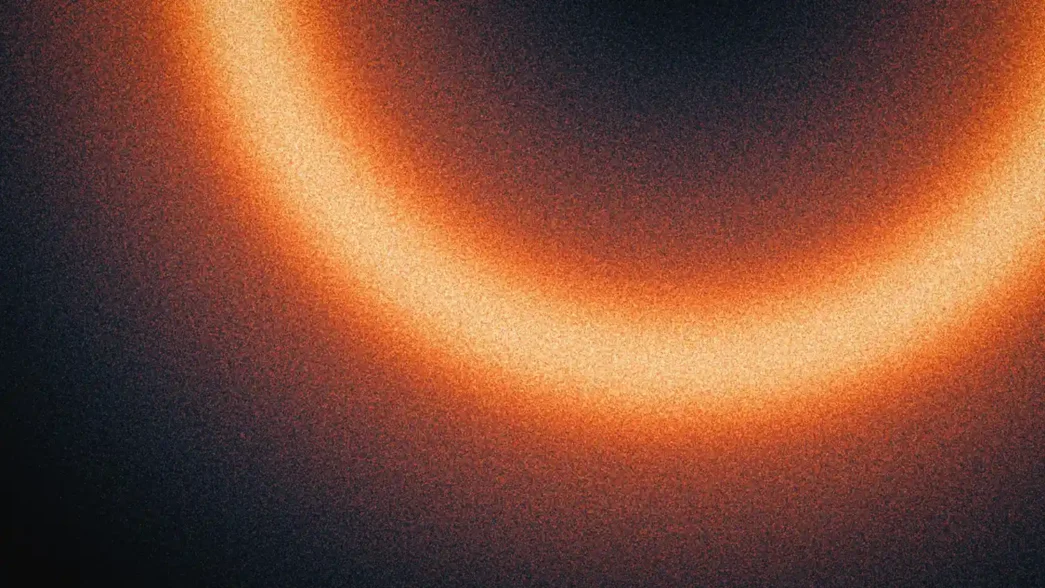In the world of web hosting, having a reliable and user-friendly control panel is crucial to managing your website efficiently. cPanel has become the industry standard for web hosting control panels due to its intuitive interface, extensive features, and ease of use. Whether you’re a beginner or a seasoned website owner, hosting with cPanel provides powerful tools that allow you to manage your website, emails, databases, and more with just a few clicks.
In this article, we’ll explore the key features and benefits of cPanel-based web hosting and how it can simplify website management for businesses and individuals alike.
What is cPanel?
cPanel is a Linux-based web hosting control panel that offers a graphical interface and automation tools to simplify website management. It provides a dashboard where users can easily manage domains, files, databases, emails, and more. Because of its user-friendly design and comprehensive features, cPanel is one of the most popular control panels used by web hosting providers today.
Why Choose cPanel for Web Hosting?
cPanel is widely regarded as the go-to solution for web hosting management for several reasons:
- User-Friendly Interface: One of cPanel’s standout features is its simple, intuitive interface. Even users with no technical background can easily navigate the control panel to manage essential hosting tasks.
- Comprehensive Features: cPanel offers a wide range of features that cover all aspects of website management, from email and file management to database and domain configuration. This makes it an all-in-one solution for website owners.
- Widely Supported: Most web hosting providers support cPanel, making it easy to find hosting plans that include this control panel. This compatibility ensures that you can migrate between hosts without worrying about losing access to familiar tools.
- Regular Updates: cPanel is regularly updated with security patches and new features, ensuring your hosting environment remains secure and up-to-date with the latest technology.
- Advanced Tools for Developers: While it is beginner-friendly, cPanel also provides advanced tools like SSH access, Git version control, and custom cron jobs, making it suitable for developers and more experienced users.
Key Features of cPanel Web Hosting
cPanel offers a wide range of tools that make web hosting easier and more efficient. Below are the key features that cPanel provides for website owners:
1. Domain Management
With cPanel, you can manage multiple domains from a single interface. This includes adding new domains, creating subdomains, and setting up domain redirects. It also allows for easy management of DNS settings, ensuring your domains are correctly configured and functioning properly.
2. File Management
cPanel’s file manager allows you to upload, download, edit, and organize your website’s files directly from your browser. It eliminates the need for an external FTP client, although cPanel does provide support for FTP if you prefer. The file manager also includes backup and restore functionality, making it easy to secure your website’s files in case of an emergency.
3. Email Management
One of the most useful features of cPanel is its email management tools. With cPanel, you can create and manage professional email addresses associated with your domain (e.g., [email protected]). You can set up email forwarding, autoresponders, and configure spam filters to keep your inbox clean. Additionally, cPanel provides webmail access, allowing you to check your emails from any device with an internet connection.
4. Database Management
cPanel offers powerful database management tools, including support for MySQL and PostgreSQL databases. Using the integrated phpMyAdmin tool, you can easily manage your databases, run queries, and back up or restore data. Whether you’re running a small blog or a complex web application, cPanel provides the tools you need to manage your databases efficiently.
5. One-Click Installers
For users looking to set up a website quickly, cPanel includes Softaculous, a one-click installer that allows you to install popular web applications such as WordPress, Joomla, Magento, and more. This feature is particularly useful for users who want to create a website without dealing with manual installations or configuration.
6. Security Tools
Security is a top priority for any website, and cPanel offers various tools to keep your site secure. You can set up password-protected directories, IP address blocking, and SSL certificate management, all from the control panel. Additionally, cPanel allows you to configure automatic backups and restore them if needed.
7. Backup and Restore
Backups are critical for website security, and cPanel makes it easy to create and manage backups of your website’s files and databases. You can perform manual backups or set up automatic backups on a schedule. In the event of a problem, restoring your website to a previous state is just a few clicks away.
8. FTP Access
For those who prefer to manage their files using an FTP client, cPanel supports FTP account creation. You can create multiple FTP accounts with different levels of access, ensuring that team members or external collaborators only have access to the files they need.
9. Analytics and Logs
cPanel provides various tools to monitor the performance and traffic of your website. You can access detailed traffic logs, bandwidth usage reports, and error logs to keep an eye on how your site is performing. This data helps you troubleshoot issues and optimize your site for better performance.
10. Advanced Tools
For more advanced users, cPanel offers additional tools like SSH access, cron job scheduling, and Git version control integration. These features allow developers to automate tasks, manage code repositories, and gain more control over their hosting environment.
Benefits of cPanel Web Hosting
Choosing a web hosting plan with cPanel comes with several advantages:
1. Ease of Use
cPanel’s intuitive interface makes it easy for beginners to manage their website without needing to learn complex coding or technical skills. Everything from creating email accounts to installing software can be done with just a few clicks.
2. Cost-Effective
Many web hosting providers offer affordable plans that include cPanel, making it a cost-effective solution for small businesses, bloggers, and individuals looking to get online. cPanel’s wide array of built-in tools means you don’t have to spend extra on third-party software for website management.
3. Time-Saving
With cPanel, tasks like setting up a website, managing email, or installing applications can be done quickly and efficiently. The one-click installers, automated backups, and easy domain management features all contribute to saving time, especially for users managing multiple websites.
4. High Compatibility
cPanel works with a wide range of hosting plans, including shared, VPS, and dedicated hosting. Its compatibility with various web technologies and applications ensures that you can run any website, from simple blogs to eCommerce platforms, without compatibility issues.
5. Community and Support
cPanel is widely used and supported, so finding tutorials, documentation, and support is easy. Many hosting providers offer customer support specifically for cPanel users, ensuring that help is readily available when needed.
Use Cases for cPanel Web Hosting
cPanel web hosting is versatile and suitable for a wide range of use cases. Here are just a few examples of how cPanel can benefit different types of users:
1. Small Business Websites
Small businesses can benefit from cPanel’s easy domain and email management tools. Setting up a professional online presence is quick and easy with the included features, and managing business emails and files becomes hassle-free.
2. Blogs and Content Creators
For bloggers or content creators using platforms like WordPress, cPanel’s one-click installation and database management features make it easy to set up and manage their blogs. The built-in security features ensure that their content is protected from online threats.
3. eCommerce Stores
For online retailers, cPanel offers the tools needed to run an eCommerce store. With support for SSL certificates, database management, and performance monitoring, store owners can ensure their websites run smoothly and securely.
4. Developers
Developers can take advantage of the advanced tools provided by cPanel, such as SSH access, cron jobs, and Git version control. These features allow them to manage code and automate tasks, making the development process more efficient.
Conclusion
cPanel web hosting provides a robust, user-friendly platform for managing websites of all sizes and types. With its extensive features, ease of use, and widespread support, cPanel is an excellent choice for both beginners and experienced users alike. Whether you’re running a small business website, a blog, or an eCommerce store, hosting with cPanel gives you the tools you need to succeed online.