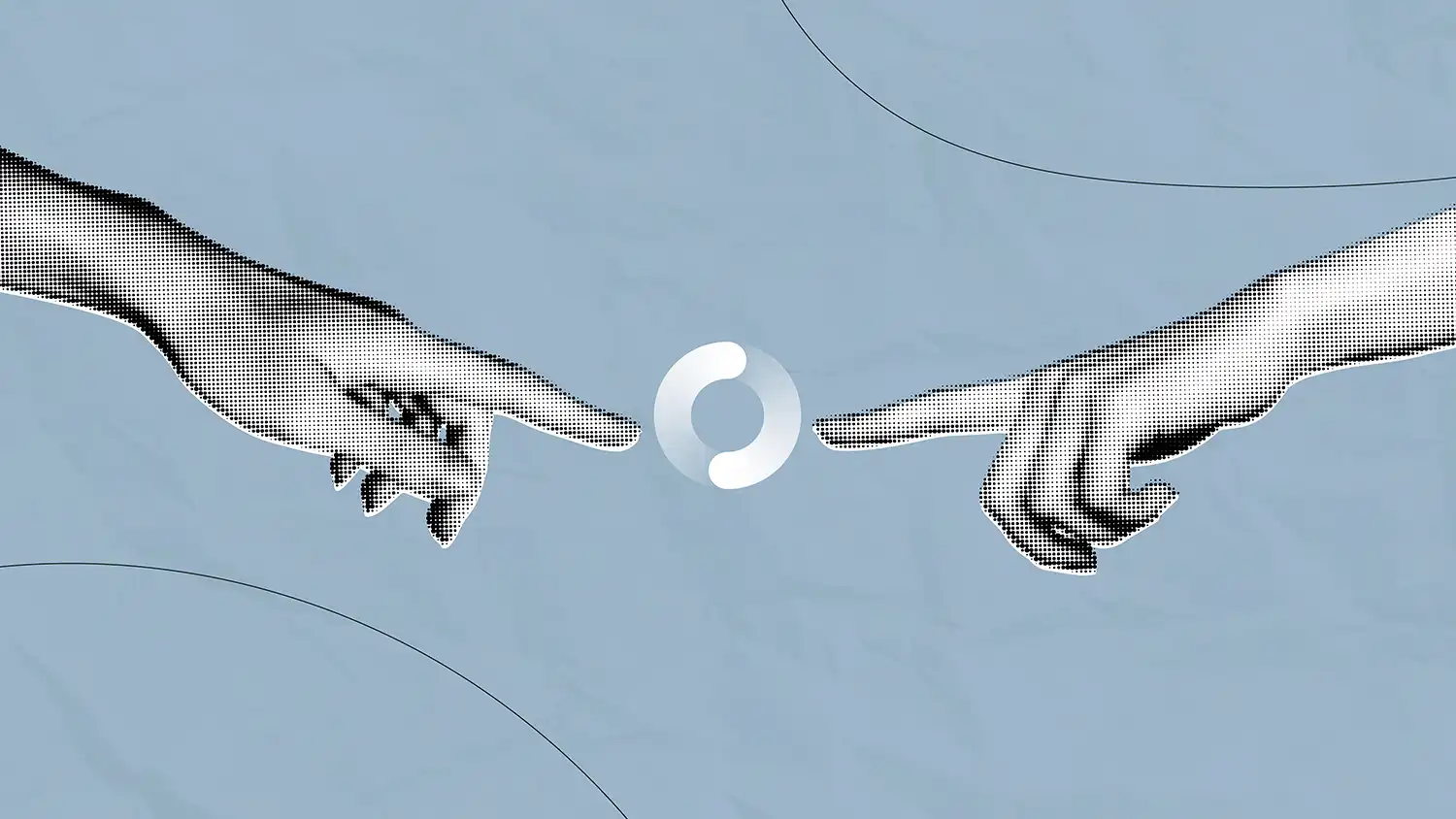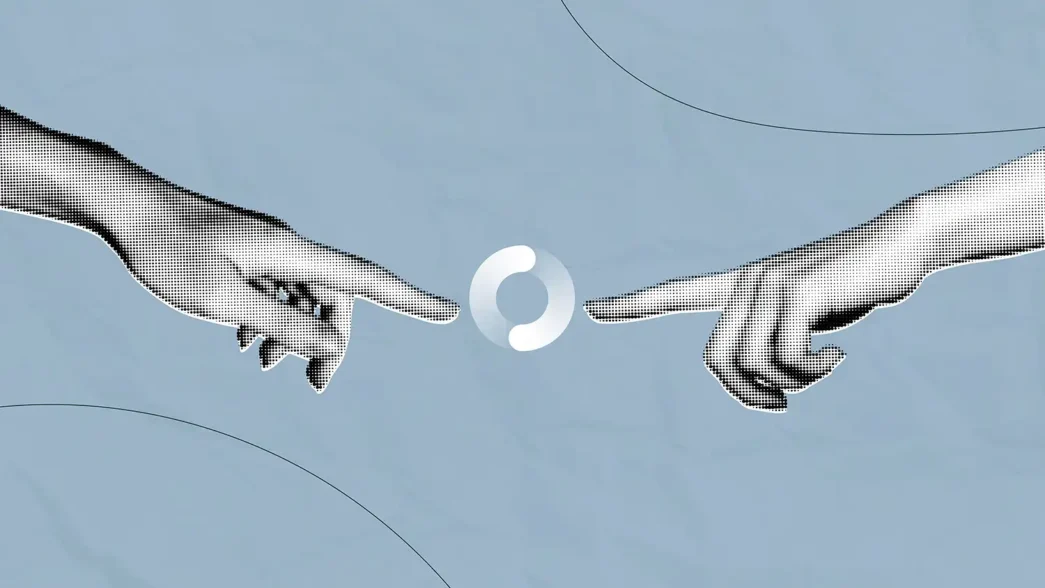Transferring a domain from one registrar to another can seem like a daunting process, but it doesn’t have to be. Illevante Cloud simplifies domain transfers, offering a seamless, secure, and efficient service to help you move your domain without downtime or hassle. Whether you’re switching to Illevante Cloud for better pricing, enhanced features, or superior support, this guide will walk you through everything you need to know about transferring your domain.
What is Domain Transfer?
Domain transfer is the process of moving your domain name from one registrar to another. Each domain name is registered with a registrar, which is responsible for managing the domain’s registration, renewal, and DNS settings. When you transfer your domain, the new registrar (in this case, Illevante Cloud) will take over the management of your domain and provide you with access to its suite of tools and services.
Why Transfer Your Domain to Illevante Cloud?
There are several reasons why you might want to transfer your domain to Illevante Cloud:
- Better Pricing: Illevante Cloud offers competitive pricing for domain registration and renewal, helping you save on long-term costs.
- Enhanced Security: Illevante Cloud provides advanced security features like free domain privacy protection and DNS Security Extensions (DNSSEC) to safeguard your domain from threats.
- Centralized Management: If you already use Illevante Cloud for other services like web hosting or cloud storage, transferring your domain simplifies the management of all your digital assets in one place.
- 24/7 Customer Support: Illevante Cloud’s dedicated support team is available round the clock to help with any domain-related issues.
Requirements for Domain Transfer
Before you initiate a domain transfer to Illevante Cloud, there are a few requirements and conditions to be aware of:
- Domain Age: The domain must be at least 60 days old. ICANN regulations prohibit transferring domains that were registered or transferred within the last 60 days.
- Unlocked Domain: Your domain must be unlocked at your current registrar. Domains are often locked by default to prevent unauthorized transfers. You will need to unlock it before proceeding with the transfer.
- Valid Authorization Code: You will need to obtain an authorization code (also called EPP code or transfer key) from your current registrar. This code is required to authorize the transfer.
- Up-to-Date Contact Information: Make sure your domain’s WHOIS contact information is up to date. Illevante Cloud will use this information to verify the transfer request.
- No Pending Expiration: It’s a good idea to initiate a transfer at least a few weeks before your domain’s expiration date. While it’s possible to transfer an expired domain, the process may be more complex.
Step-by-Step Guide to Transferring Your Domain to Illevante Cloud
Here’s a step-by-step guide to help you transfer your domain to Illevante Cloud smoothly:
Step 1: Unlock Your Domain
Log in to your current registrar’s control panel and locate the domain you want to transfer. You’ll need to unlock the domain by disabling the registrar lock (also known as transfer lock). This setting is typically found under the domain management section.
Step 2: Obtain the Authorization Code
Once your domain is unlocked, request the authorization code (EPP code) from your current registrar. This code is usually sent to the domain owner’s email address on file. Keep this code safe, as you’ll need it during the transfer process.
Step 3: Initiate the Domain Transfer at Illevante Cloud
Log in to your Illevante Cloud account (or create one if you don’t have an account yet). Navigate to the Domain Transfer section on the Illevante Cloud website and enter your domain name. You will be prompted to provide the authorization code that you obtained from your current registrar.
Step 4: Verify Contact Information
Illevante Cloud will check your domain’s WHOIS contact information to ensure it’s up to date. If necessary, update your email address and other contact details, as you’ll need to verify the transfer via email.
Step 5: Approve the Transfer
You will receive an email from Illevante Cloud with instructions to approve the transfer. Follow the steps provided in the email to confirm the transfer request. This step is crucial to avoid delays.
Step 6: Wait for the Transfer to Complete
Once you’ve approved the transfer, the process typically takes 5-7 days to complete. During this time, your domain will remain active, and your website and email services will continue to function without interruption. Once the transfer is complete, you will receive a confirmation email from Illevante Cloud.
Key Features of Domain Transfer at Illevante Cloud
Illevante Cloud offers several features to make the domain transfer process as seamless and secure as possible:
1. Free Domain Privacy Protection
When you transfer your domain to Illevante Cloud, you get free domain privacy protection, which keeps your personal information hidden from the public WHOIS database. This helps protect you from spam, fraud, and identity theft.
2. DNS Management
Once your domain is transferred, you’ll have access to Illevante Cloud’s advanced DNS management tools. You can easily configure DNS settings, create subdomains, and manage DNS records like A, MX, and CNAME from the intuitive control panel.
3. Automatic Domain Renewal
To ensure that you don’t lose your domain due to an expired registration, Illevante Cloud offers an automatic renewal feature. This ensures your domain stays active without the need for manual intervention.
4. No Downtime During Transfer
Illevante Cloud ensures that your website and email services remain fully operational during the domain transfer process. There’s no downtime, so your visitors won’t experience any disruption in accessing your site.
5. Free One-Year Extension
When you transfer a domain to Illevante Cloud, an additional year is added to your domain’s registration period at no extra cost. This means you won’t lose any time remaining on your current registration.
6. 24/7 Transfer Support
Illevante Cloud’s support team is available 24/7 to assist with the domain transfer process. Whether you need help unlocking your domain, obtaining the authorization code, or managing DNS settings, the support team is ready to help via chat, email, or phone.
Common Questions About Domain Transfer
1. Will My Website or Email Experience Downtime During the Transfer?
No, your website and email services will remain fully functional during the domain transfer process. Illevante Cloud ensures a smooth transition without any downtime.
2. How Long Does a Domain Transfer Take?
A domain transfer typically takes between 5 to 7 days to complete, depending on how quickly your current registrar processes the transfer request. You will receive updates via email throughout the process.
3. Can I Transfer an Expired Domain?
Yes, you can transfer an expired domain, but it’s generally easier to initiate the transfer before your domain expires. If your domain has already expired, you may need to renew it with your current registrar before transferring.
4. Do I Need to Pay for the Transfer?
Yes, there is a small fee for transferring a domain to Illevante Cloud, but it includes an additional year of registration. This means you won’t lose any time from your existing registration period.
5. What Happens to My DNS Settings After the Transfer?
After the transfer, you can manage your DNS settings through Illevante Cloud’s control panel. It’s important to check and update any DNS records to ensure your website and email services continue to function correctly.
Conclusion
Transferring your domain to Illevante Cloud is a straightforward process that offers several benefits, including competitive pricing, free privacy protection, and advanced DNS management. With 24/7 support and a user-friendly interface, Illevante Cloud makes it easy to manage your domain and ensure your online presence remains secure and accessible. Whether you’re moving for better service or consolidating your digital assets, Illevante Cloud’s domain transfer service offers a smooth, hassle-free experience.